Every computer needs an
operating system. An operating system is a set of programs that controls the
basic function of a computer.
The windows operating system
provides users with a Graphical user interface (GUI).which allow them to
manipulate small pictures.
Called icons, on the
computer screen to issue commands .windows is the most widely used operating
system in the world.
An operating system is a programs,
to work with a device such printer, and that enables the user to interact with
the computer.
Windows XP is an exciting
operating system by Microsoft, a completely revamped operating system from the
Window 9x and Window ME operating system that have been in use for many years.
Windows XP Professional
looks very much like Windows 98,but it includes significant improvements
compared to Windows 98.
In 1996 Microsoft debuted Windows
CE, a scaled-down version of the Microsoft Windows platform designed for use
with handheld personal computers. Windows XP, is an advanced form of Windows 2000,
combined Windows NT technology
With the Windows 98
graphical user interface.
Windows XP is high
performance secure network client computer and corporate desktop operating
system that include the best feature of Microsoft Windows 98.
As you gather from the name,
the XP environment is heavily focused on a window, which is rectangular areas
on the screen, that present information.
You open windows when you
need and close you don’t need them. Individual window can be resized and moved
around the screen.
Windows XP use small graphical picture called icons on
the desktop to represent objects such as documents, applications, folder and
other computer.
Icons often also have text
labels to help make their purpose a bit clear. If you move the mouse over an
object on the desktop or in a window and click a right mouse button. Windows XP
displays a menu with the objects common commands. Many windows applications use
this same convention, called a context menu or right click menu.
You can select object in several
ways. For the most types of objects, you click them. A selected object is highlighted;
its label is darkened and has dotted line indicating that the object is ready
to be chosen. You choose an object to activate its associated command, by
double clicking its icon, move the mouse pointer onto the icon and press left
mouse button rapidly twice. If the object is menu selection or command button,
then you choose it with a single click.
You can also move or copy objects using drag
and drop. To drag and drop an object, move the pointer on the icon of the
object to be dragged. Press and hold the left mouse button while you move the
mouse pointer to the destination object’s icon.


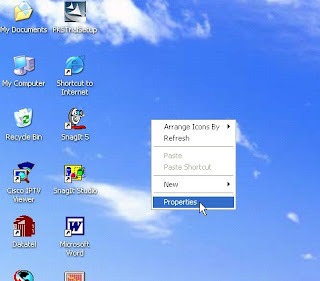






0 comments:
Post a Comment